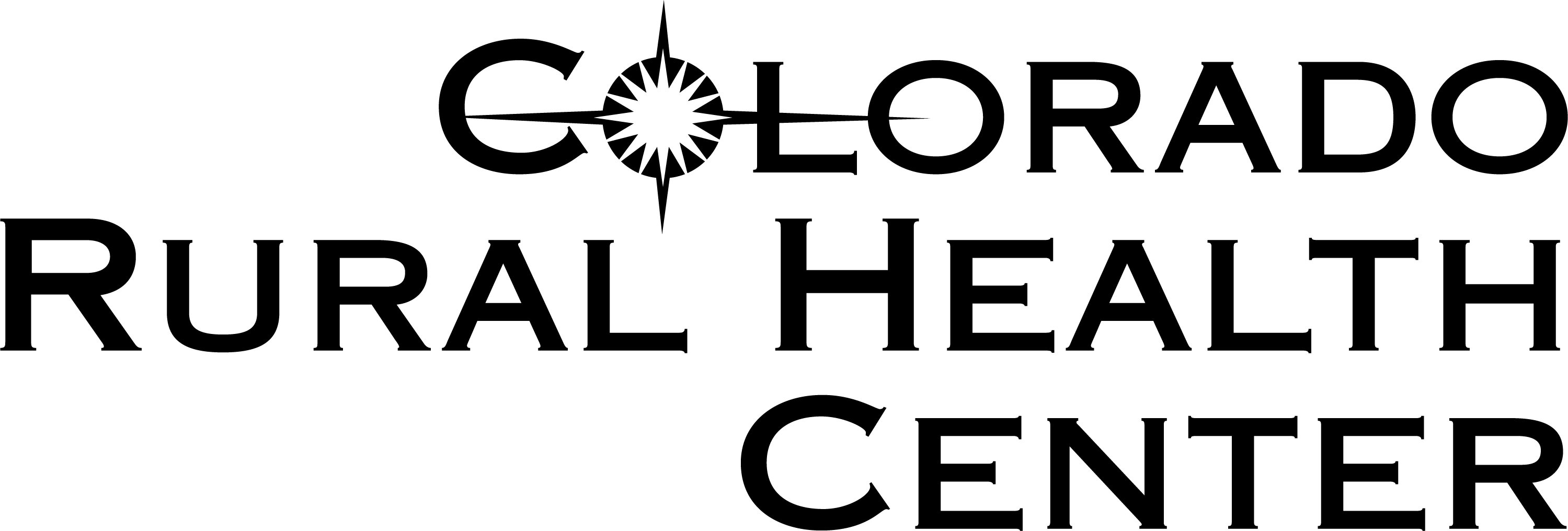Novitas Provider Enrollment Status Inquiry
0 Comments
What Is The Status of My Enrollment Application?
Novitas has been receiving many calls requesting the status of applications that were recently sent to us for processing. As a reminder, Novitas has a Provider Enrollment Status Inquiry Tool that provides the status history of all Part A and Part B Internet-based Provider Enrollment, Chain and Ownership System (PECOS) or paper submitted CMS 855/588 (EFT) applications. Using the dropdown menu in the field next to “Select”, you have the ability search using the following criteria:
- Document Control Number (DCN)
- National Provider Identifier (NPI)
- Internet based PECOS Tracking ID Number
- Legal Business Name
- First/Last Name
Once you have entered your search criteria, click on “Submit Query”; do not hit the enter key. Search results are based on EXACT matches between the input search criteria and the information we record directly from the application. Only one search criteria can be selected at a time. If you submit multiple applications to Novitas, you may receive more than one exact match in the search results. If this occurs, click on the DCN associated to the application you would like to view. If you would like to go back to the search results screen to view another DCN, click “Return to Multiple Results Page.”
To check the status of an application, please use the applicable links below:
Provider Enrollment Status Inquiry Tool
Please keep in mind that CMS has defined specific timeframes for processing CMS-855 forms. To learn more about those timeframes, please reference Chapter link below and go to the section titled “Processing Timeframes”: Enrollment Guide: Chapter 5 – Other Requirements and Timeliness Standards