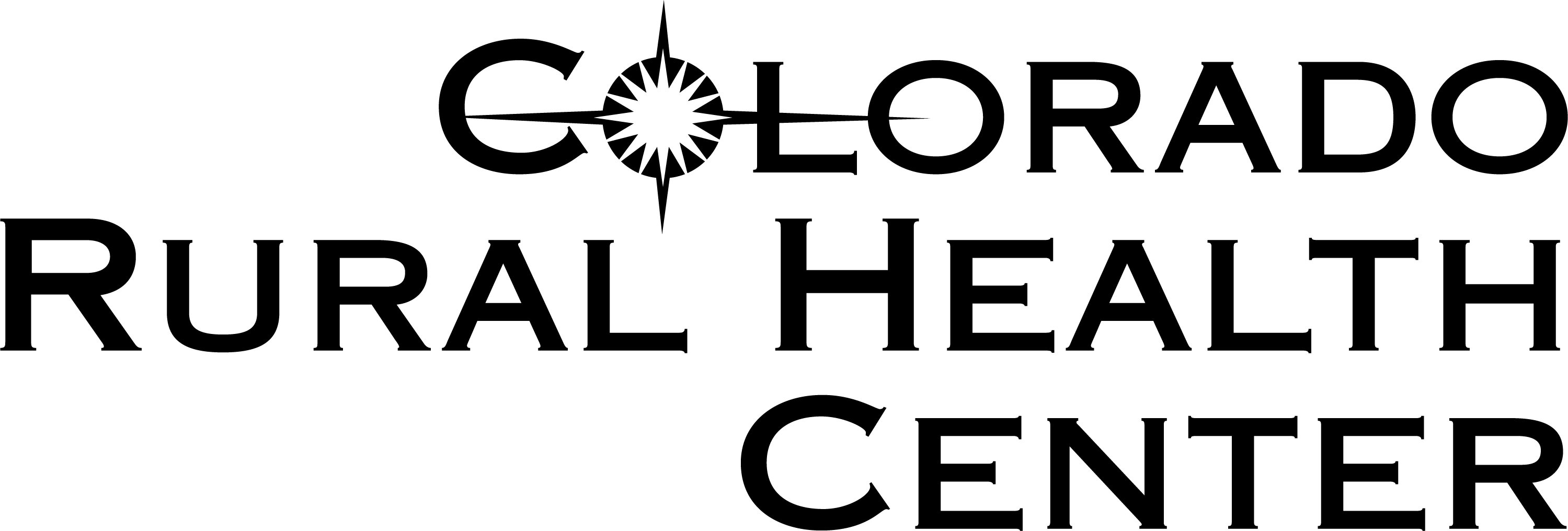Contact Information for CREATE Applicant
Fill out ALL fields before clicking the Submit button.
**PLEASE APPLY EARLY**
Applicants are encouraged to apply 2-3 months prior to the start date of the course. This is because applications are accepted and reviewed on a monthly basis, so in the event your application is denied the first time, you can reapply the following month.