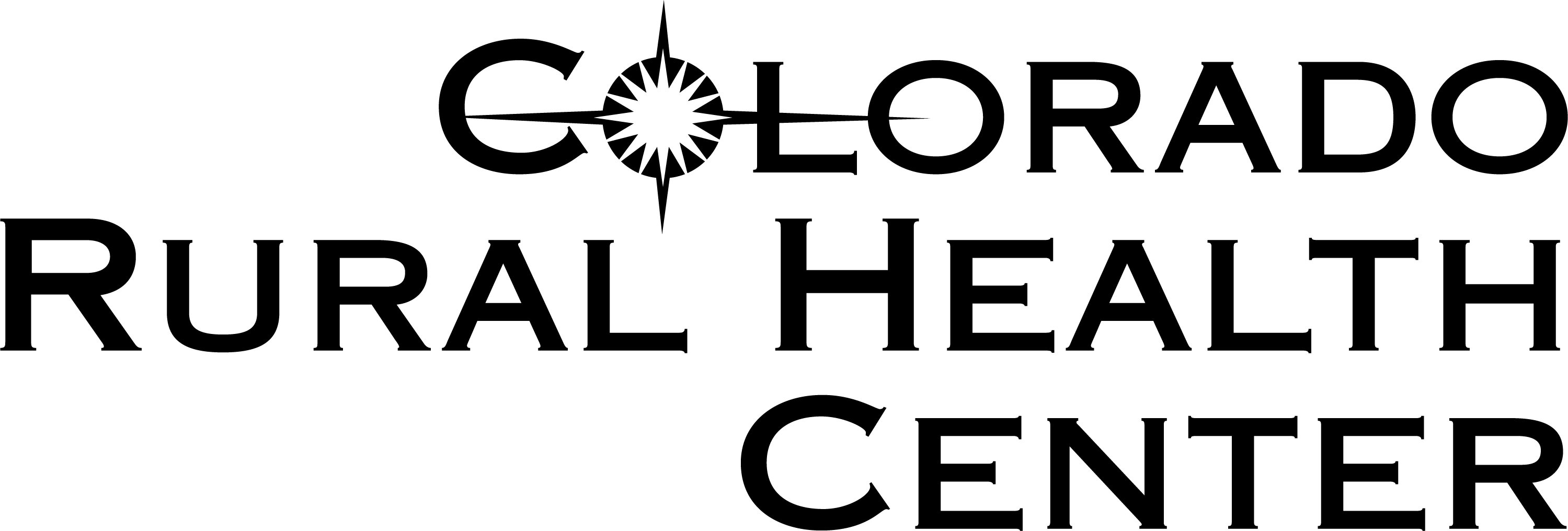To avoid the long wait times on the phone, please use the self-service tools and the IVR to obtain automated information. We appreciate your assistance as we work towards resolving the long wait times for the Customer Service units.
Part A IVR
Click here for Step by Step instructions on how to navigate the IVR
Click here for our IVR Quick Reference Guide
We have created a dedicated IVR link on the left side bar of our website for easier access of resources. As a reminder, below is a list of the items that can be obtained through the IVR:
General Information:
- Claim Status
- Beneficiary Eligibility
- Beneficiary deductible amount
- Beneficiary Preventive Service Dates
- Overlapping Claims Information
- Patient Discharge Status Information
- Home Health Episode of Care
- Check Status
- Remittance Information
Provider Enrollment:
- Status of 855 or 588 Enrollment Forms