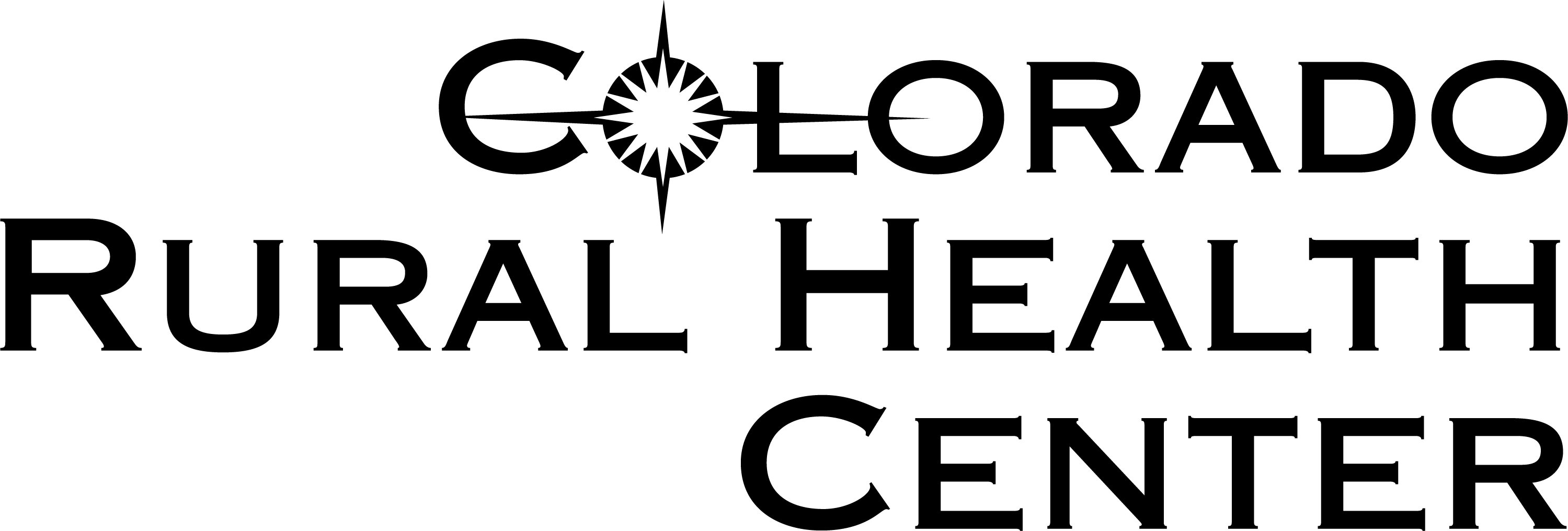The following information is provided by Novitas Solutions.
Medicare News
Part A Two Midnight Probe and Educate Teleconferences
Registration for the Two Midnight Probe and Educate Teleconferences has been re-opened!
- June 20, 2014 (3:00pm-4:00pm ET, 2:00pm-3:00pm CT)
- June 26, 2014 (10:30am-11:30am ET, 9:30am-10:30am CT)
Handout materials for these teleconferences will be available closer to the event date.
Availability of the Preliminary Federal Fiscal Year (FY) 2016 Wage Index Public Use Files (PUF), Deadline for Requesting Revisions to the Preliminary FY 2016 Wage Index Data, and FY 2016 Wage Index Development Timetable
On Friday, May 23, 2014, CMS released the preliminary FY 2016 Worksheet S-3, Parts II and III wage index PUF. The FY 2016 IPPS wage index will be calculated based on Federal FY 2012 hospital cost reports; that is, cost reports with fiscal year begin (FYB) dates of on or after October 1, 2011 and on or before September 30, 2012. The file is available at: http://www.cms.gov/Medicare/Medicare-Fee-for-Service-Payment/AcuteInpatientPPS/Wage-Index-Files-Items/FY-2016-Wage-Index-Home-Page.html. The American Hospital Association also generally makes the wage index file available to individual State hospital associations.
Hospitals must review the file to confirm the inclusion and accuracy of their wage index data. Hospitals may request revisions to their preliminary wage index data. As proposed in the FY 2015 IPPS Proposed Rule, all requests from hospitals for changes to their FY 2016 wage index data must be submitted to and received by their Medicare Administrative Contractors (MACs) by Early October 2014. A hospital that wishes to revise its data must submit its request along with complete, appropriate, detailed supporting documentation to its MAC. Requests postmarked by the Early October 2014 deadline, but not received until after the deadline, will not be accepted.
Please visit our website for details about final FY 2016 Wage Index Deadlines.
Join us for our webinar “Interactive Voice Response (IVR) Unit”
We will help you understand why and how to use the Interactive Voice Response Unit (IVR), how to get the most from the IVR by learning all the features of the IVR, and learn about the self-help tools that assist you in using the IVR.
Don’t miss this informative event! Register today!****There are no Continuing Education Unit (CEU) credits for this webinar.****